Ruby On Rails USB Stick Installation
It’s been a long time since the last post, but we are happy to announce an interesting and maybe even new approach to install a full Ruby On Rails development environment that works consistently on lot’s of hardware.
The origin for this project was a frustrating installation experience of RailsInstaller on older hardware. We tried out a docker approach as well in another Rails starters session, but were unsuccessful with that as well.
The next idea was creating a standardized environment. The approach to implement it as a virtual machine introduced Virtualbox or a different hypervisor as an additional dependency. Furthermore there is the expected performance loss from the additional abstraction layer.
But we didn’t give up and switched gears once more. This time we started installing a Linux live system on a decent fast USB stick. This approach seemed to show success, but we suffered another setback: Macbooks didn’t like the stick and refused to boot from it. We were quite close to giving up, when a last promising idea came to our minds: Why not install Linux on a USB stick as if it were a full blown hard disk. Current USB sticks always managed to max out the capabilities of all of our USB controllers speed-wise. A USB stick reached a write speed of 70MBs per second, comparable to current spinning hard disks.
We chose an Ubuntu flavor, that can mimic several OSes. Ubuntu Mate comes with a tool to change it’s behavior to different styles. E.g. Windows users will get a familiar look and feel choosing the Redmond panel layout.
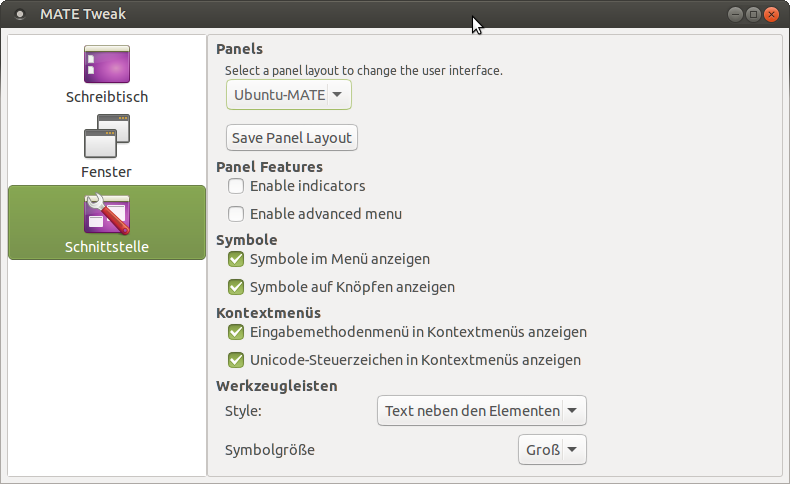
While it is quite easy to install Ubuntu Mate on a USB stick, there is still quite a lot to do for a full blown development machine: We want to see Ruby, Ruby On Rails, the database management system PostgreSQL, an Apache web server and a decent editor (Atom.io, if possible). A nice add-on would be to get offline documentation working. To make a long story short: We succeeded by the simple means of writing a bash script.
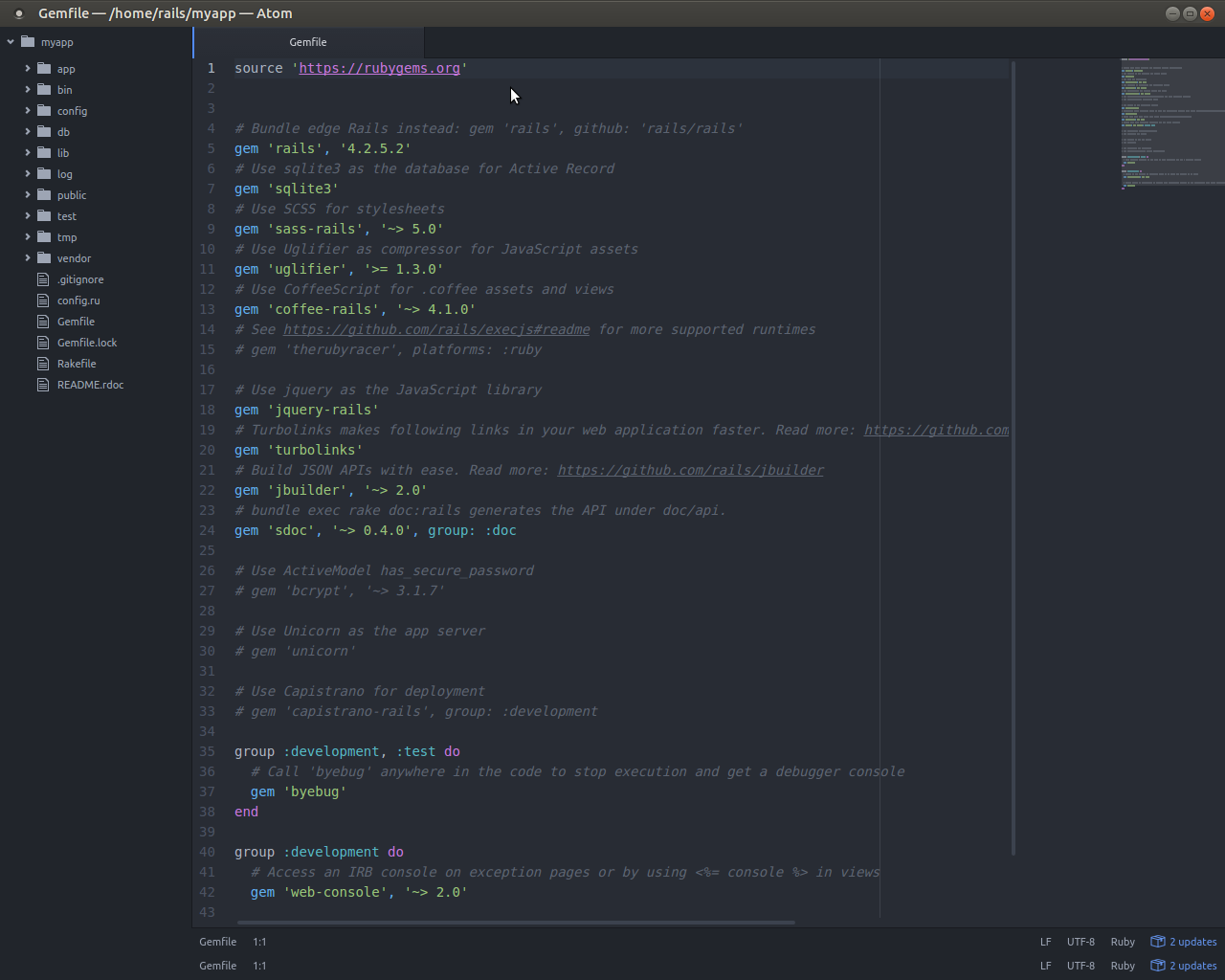
The script is not only idempotent (it doesn’t cause any issues to run it several times). It furthermore creates a bash alias update and it introduces an update for all components installed. If in the future we improve the script, you will receive the latest version with the next run of update.
We introduced several additional gimmicks: Sonic Pi gets installed as wall as the new programming language Crystal, that is quite close to Ruby syntax-wise, but in contrast to Ruby it is a compiled and therefore faster language. Keep in mind, though, that Crystal is not production ready yet.

To be on the safe side (we install services with the database management system and the web server), we enable the uncomplicated firewall in standard configuration. That means that all outgoing traffic is still allowed (you’ll probably want to reach external documentation sources), but incoming traffic is blocked.
To check git repositories a GUI based viewer is always appreciated. We ran with GitG:
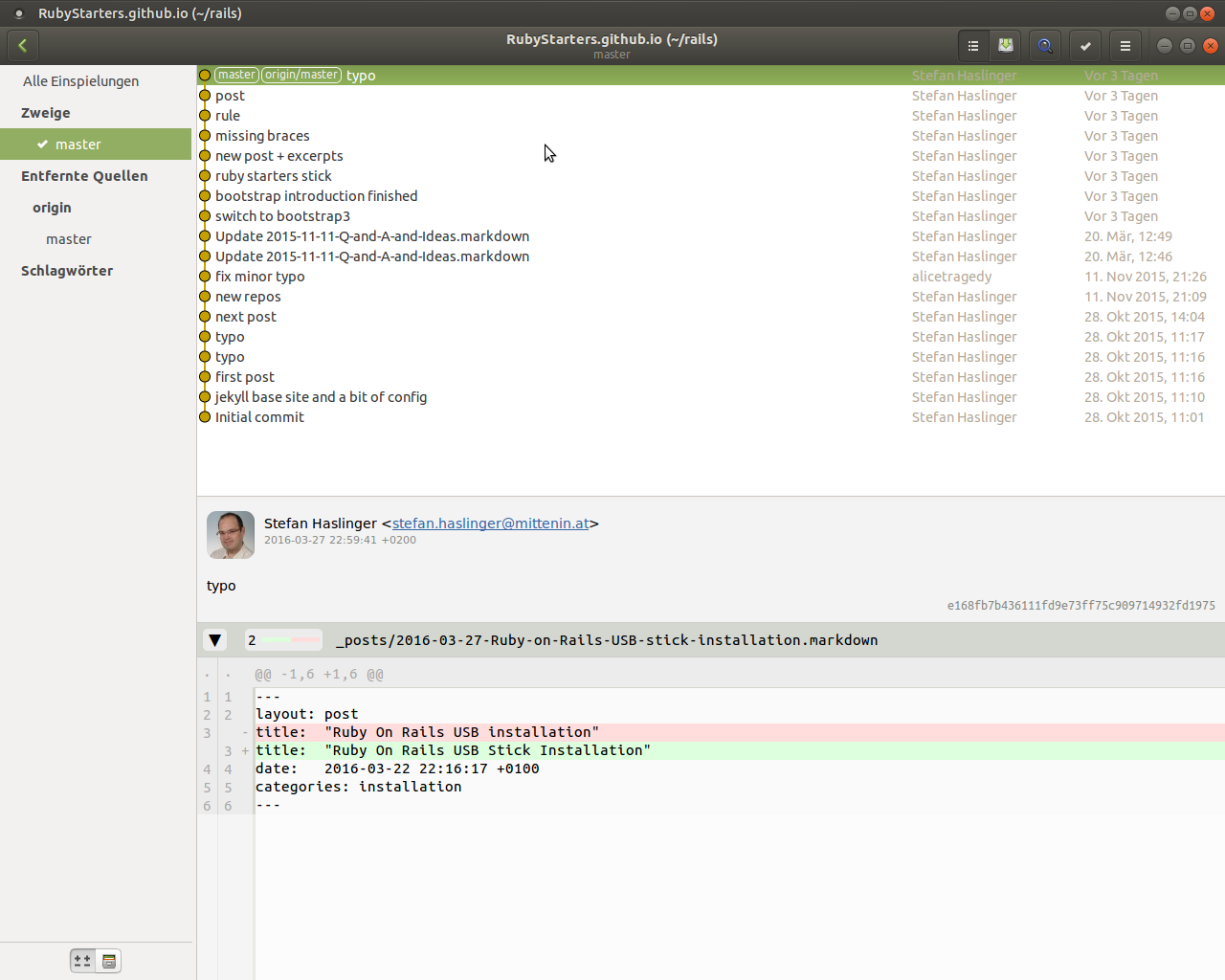
Lot’s of additional libraries are installed to be able to compile several modules in our preferred gems, e.g. to access the database from our Rails applications.
Please read the bash script yourself, it’s pretty much self explaining and heavily commented, even for bash scripting newbies.
Ruby is installed in three different versions (2.1, 2.2 and 2.3) to be compatible to almost all Rails tutorials available out there. We installed different Rails versions alongside (the latest Rails 3.2 with Ruby 2.1; latest Rails 4.2 with Ruby 2.2 and latest Rails 5 with Ruby 2.3).
To be able to handle file uploads in our Rails applications we install Paperclip, for authentication, we install the famous Devise gem.7
For testing purposes we install the Chromium browser alongside Firefox.
We installed — and that’s the last gimmick — the offline documentation browser Zeal with offline docs for all our relevant programming languages and tools with a second script. This way, we get documentation for Ruby, Ruby On Rails, Bash, HTML, CSS, SQLite, MySQL, PostgresQL, the Twitter Bootstrap CSS framework, Coffeescript, HAML, Jekyll, Less, Apache, Markdown, Sass, Font Awesome, Zurb Foundation and semantic UI.
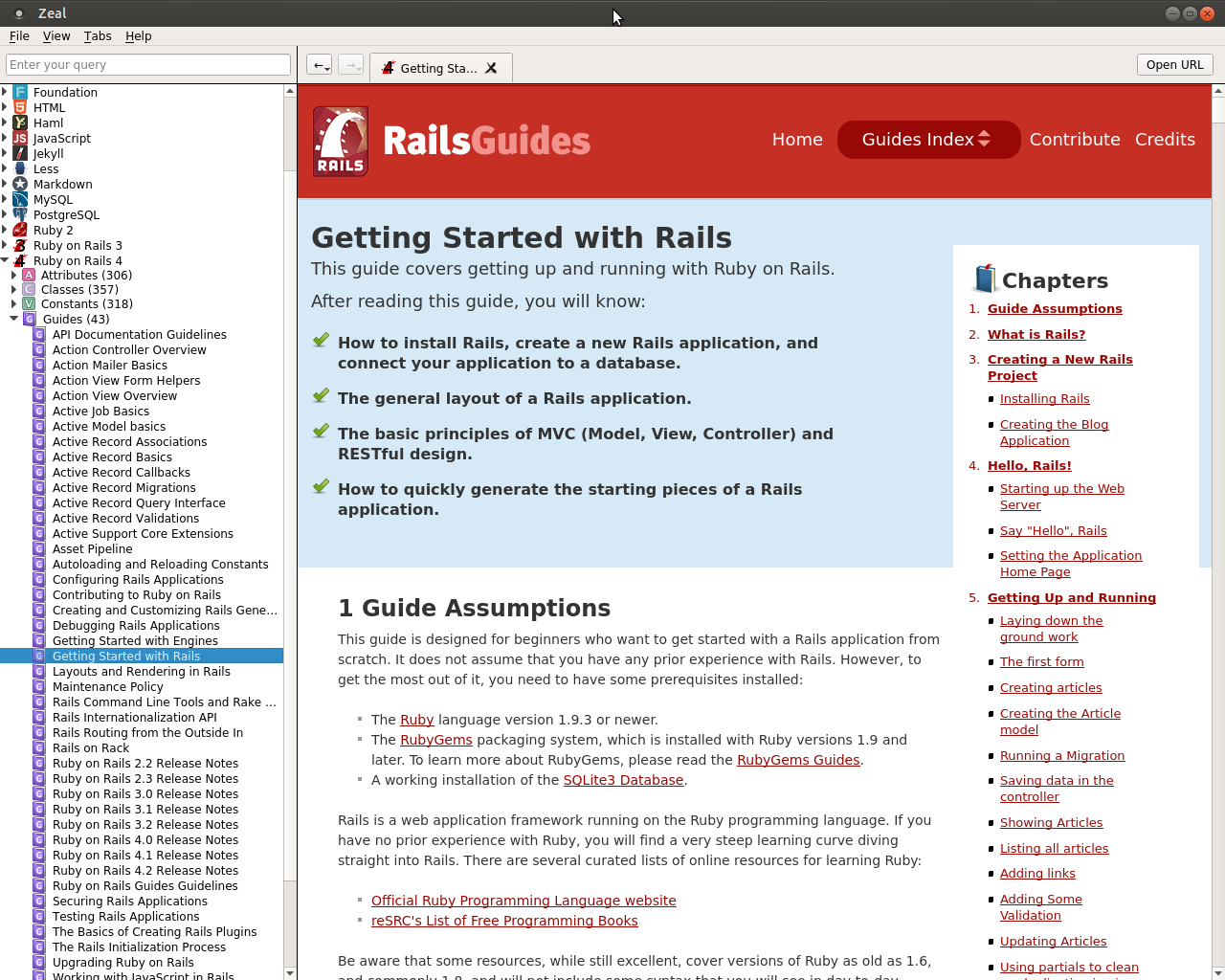
Please give it a try and give us feedback, and if you have fun, please talk and write about it.
Stefan aka @informatom